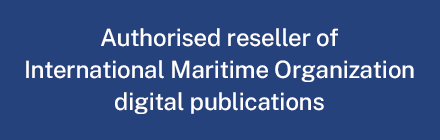Product Overview
Hazcheck Online – Dangerous Goods compliance tool is a web-based annual subscription service for shippers of dangerous goods by sea. It automatically takes you through the process of checking a dangerous goods load for shipment in accordance with DG regulations. It identifies stowage and segregation conflicts and checks packaging requirements. A Dangerous Goods Note (DGN) may be produced when IMDG Code validation checks are complete.
Easy to use and accessed from any PC, laptop or tablet device with an internet connection. Suitable for shipping agents, chemical manufacturers, freight forwarders and logistics companies.
Subscription options
There are two subscription types to choose from. Consider the number of process load validations that you would like to include with your annual subscription.
- Hazcheck Online STANDARD including 100 process load validations
- Hazcheck Online GOLD including 500 process load validations
The IMDG Code validation check will confirm that all the substances in the load are compatible and may be carried together.
Hazcheck Online provides access to the latest IMDG Code regulations and ADR, and is kept up to date with any Errata. The Amendment cycle can be seen here.
Interested to try Hazcheck Online – Dangerous Goods compliance tool prior to purchase?
If you require the full text of IMDG Code while using Hazcheck Online you can purchase the IMDG Code e-reader.
Notice: Hazcheck Online will transition to Hazcheck Validate in 2025. Until then, the product will continue to receive regular updates. For more information, please don’t hesitate to contact us. https://hazcheck.com/hazcheck-validate
-
Features
IMDG Code substance enquiry
- Displays information on any substance or article listed in the IMDG Code Dangerous Goods List
- Enhanced enquiry features include identifying if shipments are allowed on passenger or cargo-only sailings, a substance-specific segregation table, whether the substance belongs to a segregation group as per 3.1.4.4 of the IMDG Code
- IMDG Code substance name lookup in English, French or Spanish
- Optional check on the ADR requirements for road transport when shipping under IMDG Code rules (under derogation in 1.1.4.2).
Stowage and segregation validation check
Checks that substances loaded together in a container or vehicle (CTU) comply with the stowage and segregation requirements of the IMDG Code
Packaging check
- Easy to use packaging checks and options, including inner and outer packaging limits and Intermediate Bulk Container (IBC) types
- Display Limited Quantity options
- Display relevant portable tank container and road tank vehicle types
Load validation report
Create a validation report of the check providing information on each item in the load. The report can be saved as a pdf, printed and sent via email. Many competent authorities use this feature when checking dangerous goods shipments.
Production of a dangerous goods note
- When all the substances in the load have been processed, produce a Dangerous Goods Note (DGN)
- Send it to a selected shipping line as an email or an EDI message (IFTMBF).
ADR checks when under a combined IMDG Code / ADR journey
- Specific ADR information can be viewed and checked against
- Dangerous Goods Emergency Action Code List (EAC List), 2021
- Option to include the tunnel code on the dangerous goods note
- Print off ADR instructions in Writing
Full text of the regulations
- Links to the full text of the web-based ADR agreement
- Access to instructions in writing via the web ADR journeys
System requirements
Hazcheck Online can be used with browsers including Microsoft Edge, Google Chrome, Firefox and Opera. It may also be used on Android and iOS devices.
-
Benefits
- Simplifies and speeds dangerous goods processing – no looking through books required!
- Increases efficiency and enhances customer service – instant and accurate!
- Enables staff to quickly and efficiently produce compliant dangerous goods transport documentation
- Updated and maintained in line with IMDG Code Amendments and any subsequent errata
- Provides access to the ADR regulations for combined sea and road journeys
- Reduces error and increases operational safety
-
Video Example - How to complete a Stowage and Segregation check
-
Video Example - How to create a Dangerous Goods Note